How to access the online student-registration system
IMSA parents, this describes how you can login to IMSA’s online student-registration system where you can then access and complete the registration forms.
Step 1: Login to PowerSchool
Visit https://sis.imsa.edu/ and log in to your parent/guardian account.
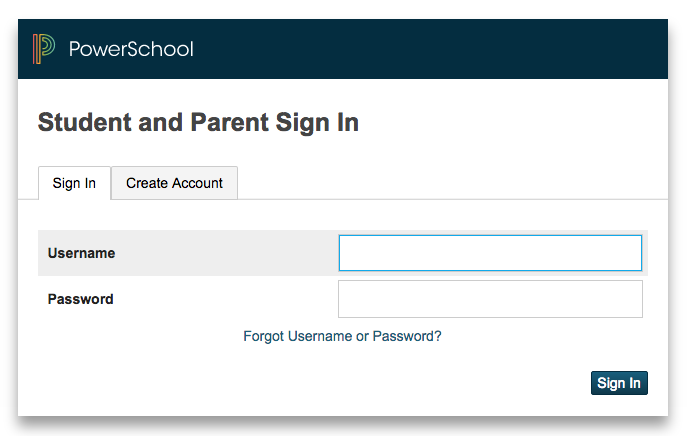
If you don’t yet have a parent account, see the directions for obtaining a parent account for PowerSchool.
You can only use the online-registration system for students associated with your PowerSchool parent/guardian account. If necessary, see the directions for adding a student to an existing PowerSchool parent account.
Step 2: Open the Applications pane
Once logged into PowerSchool, click the “Applications” icon near the top right (see image below).
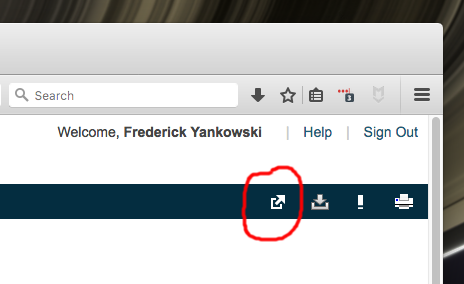
Step 3: Click the Parents app link
In the Applications pane that slid out, click the Parents app link.
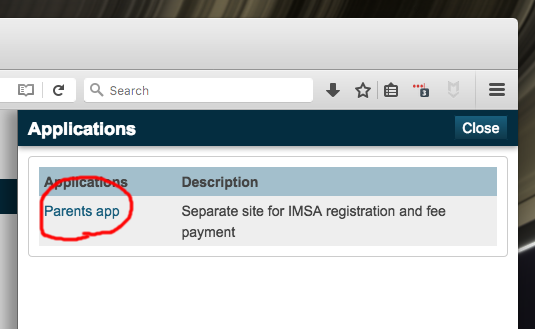
A new browser window (or tab) should appear already logged in to the https://app.imsa.edu/parents site. (It is no longer possible for parents to login to that site directly.)
Step 4: Visit the registration page
In the parent app page, click the Register your student link to visit the main page for online student registration.
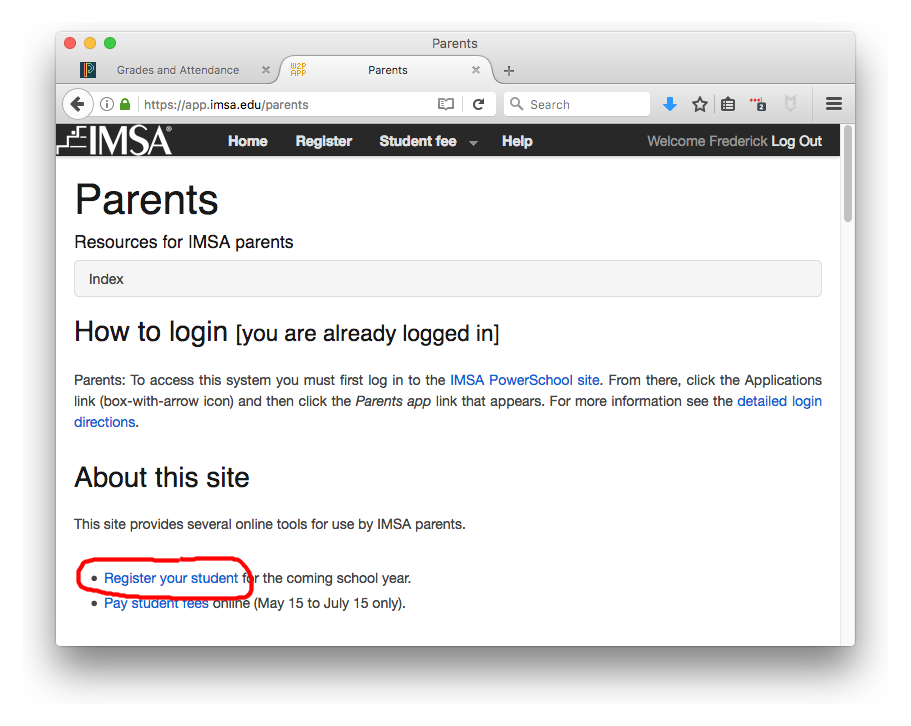
Note: The registration page will have a separate section for each student associated with your PowerSchool parent account.