MySchooBucks
IMSA uses MySchoolBucks to allow parents to make payments online.
Parents have two choices for setting up to use MySchoolBucks.
-
Create a PowerSchool parent account, then connect from there to MySchoolBucks and let it automatically create an account.
-
Create an account at MySchoolBucks first, then create a PowerSchool parent account and link it to that existing MySchoolBucks account.
We recommend the first choice and that is what we will describe here.
Making the first connection to MySchoolBucks
You first need to create a parent account with our IMSA PowerSchool system.
Then login to your parent account.
Once logged in, on the left side of the page you will see a MySchoolBucks link.
Click that.
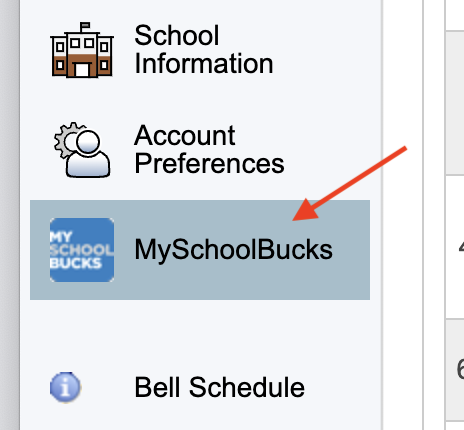
A “MySchoolBucks | Invoice Payments” page will appear, still in our IMSA PowerSchool parent portal.
The first time you visit this page you will need to take steps to connect to MySchoolBucks.
In the blue banner that says “Make invoice payments right from PowerSchool”, click the Get Started button.
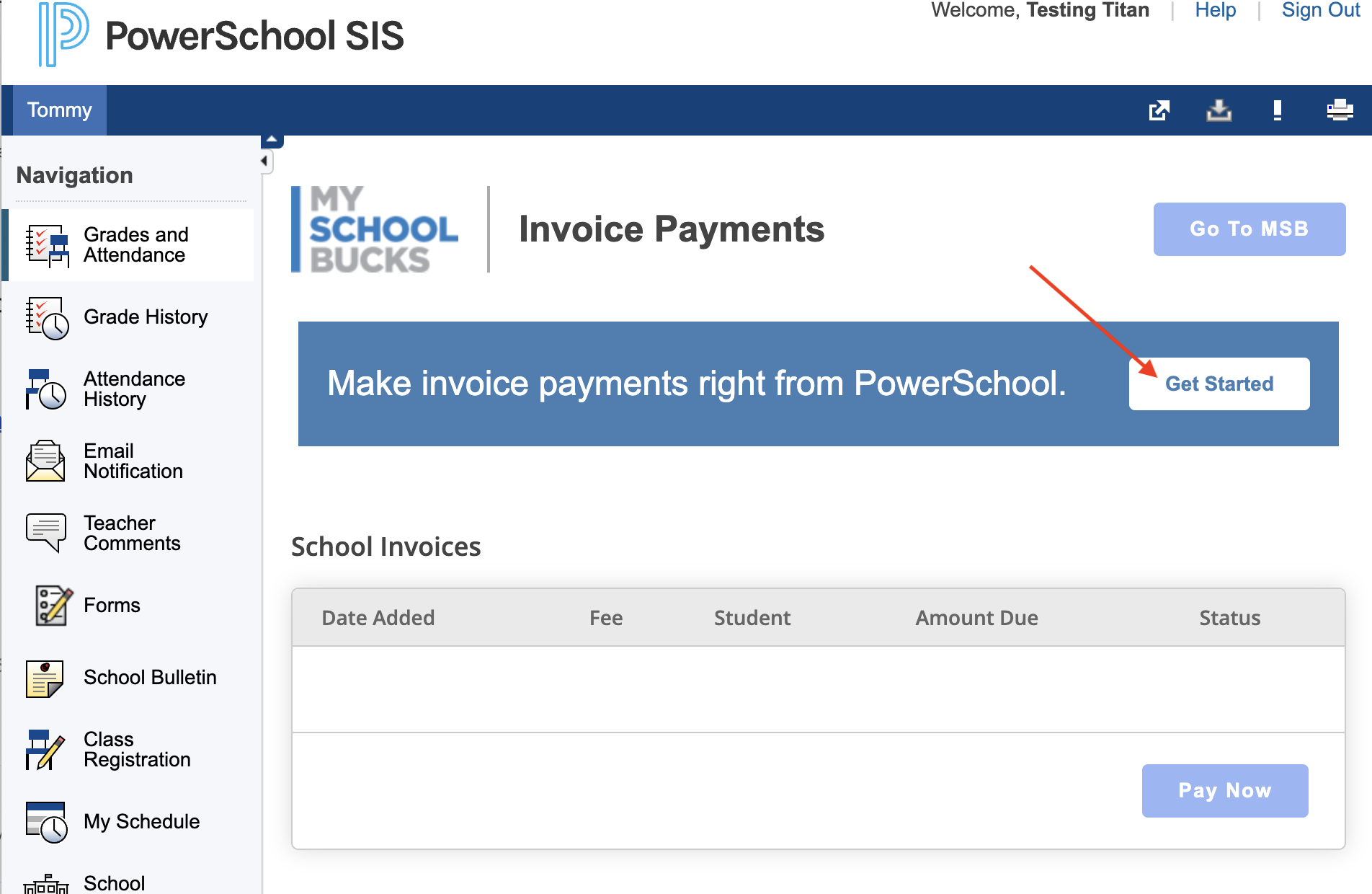
A window will pop up asking you to choose between “Skip account linking” and “Link existing account”.
We recommend that you click on Skip account linking which actually means that MySchoolBucks will automatically link your PowerSchool parent account to a new login account at MySchoolBucks.
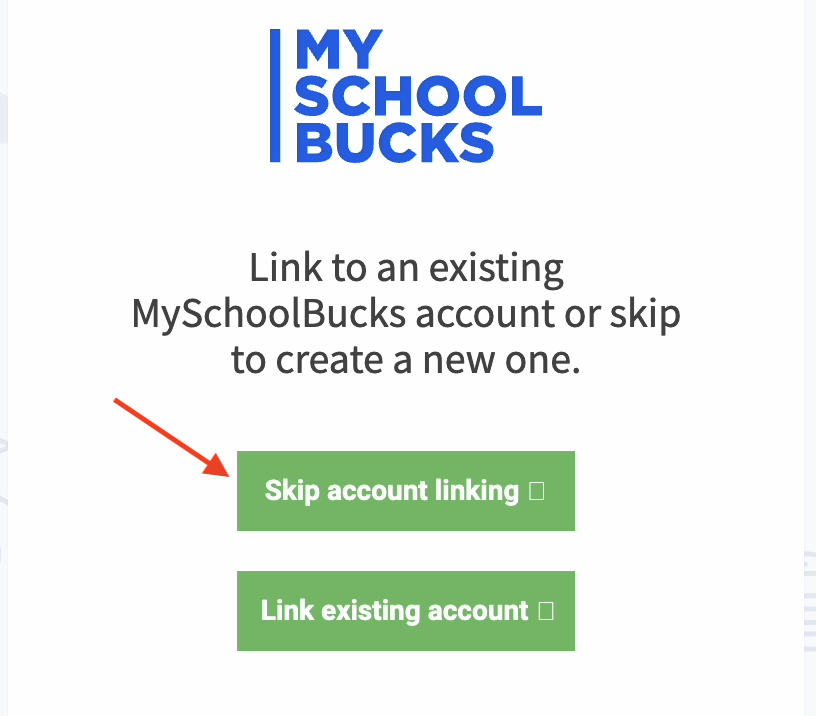
Then you should see the “MySchoolBucks | Invoice Payments” page again but without the banner and “Get Started” button.
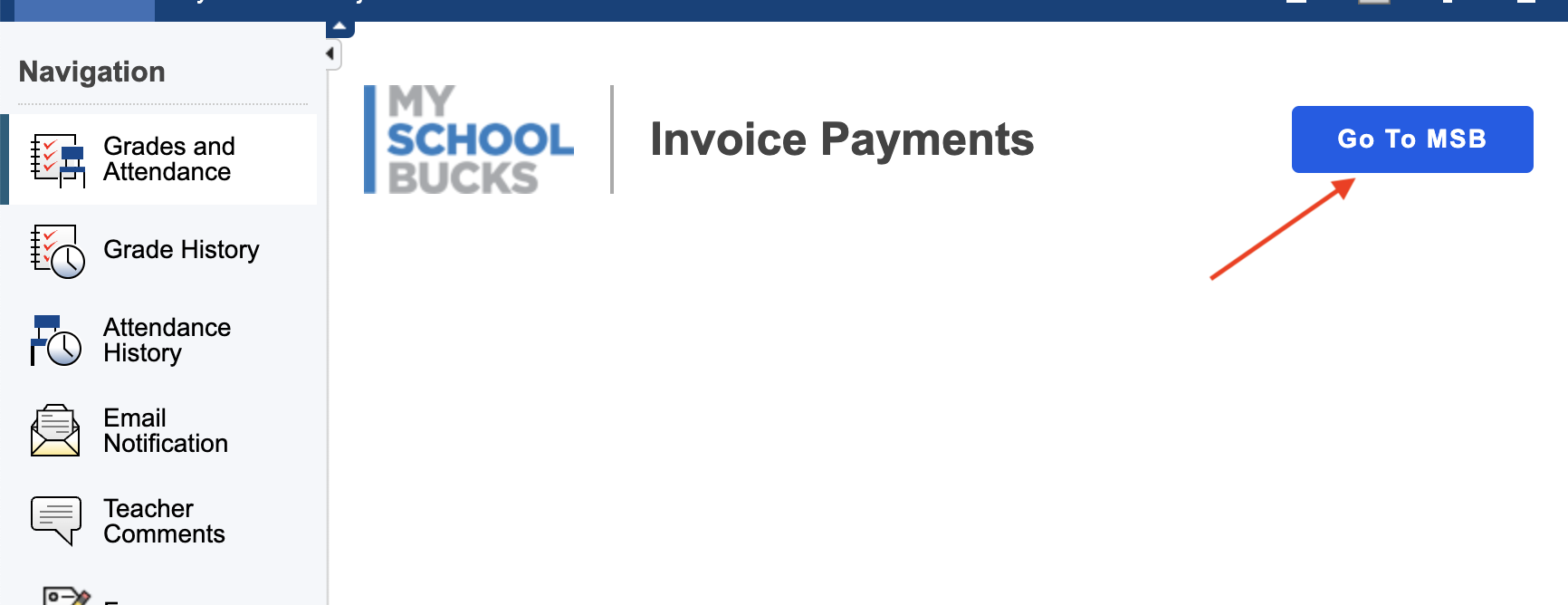
If you have active invoices displayed, you can click the Pay Now button to go to the MySchoolBucks site and arrange payment.
At any time you can click the Go To MSB button to visit the MySchoolBucks site and view and pay any invoices there.
The first time you visit the actual MySchoolBucks site you may be asked to provide some additional information.
You may provide information there or not as you choose, but some fields are required before you can submit the page (via the Update Profile button) and continue on.
You can change that same information later on using the profile pages at the MySchoolBucks site.
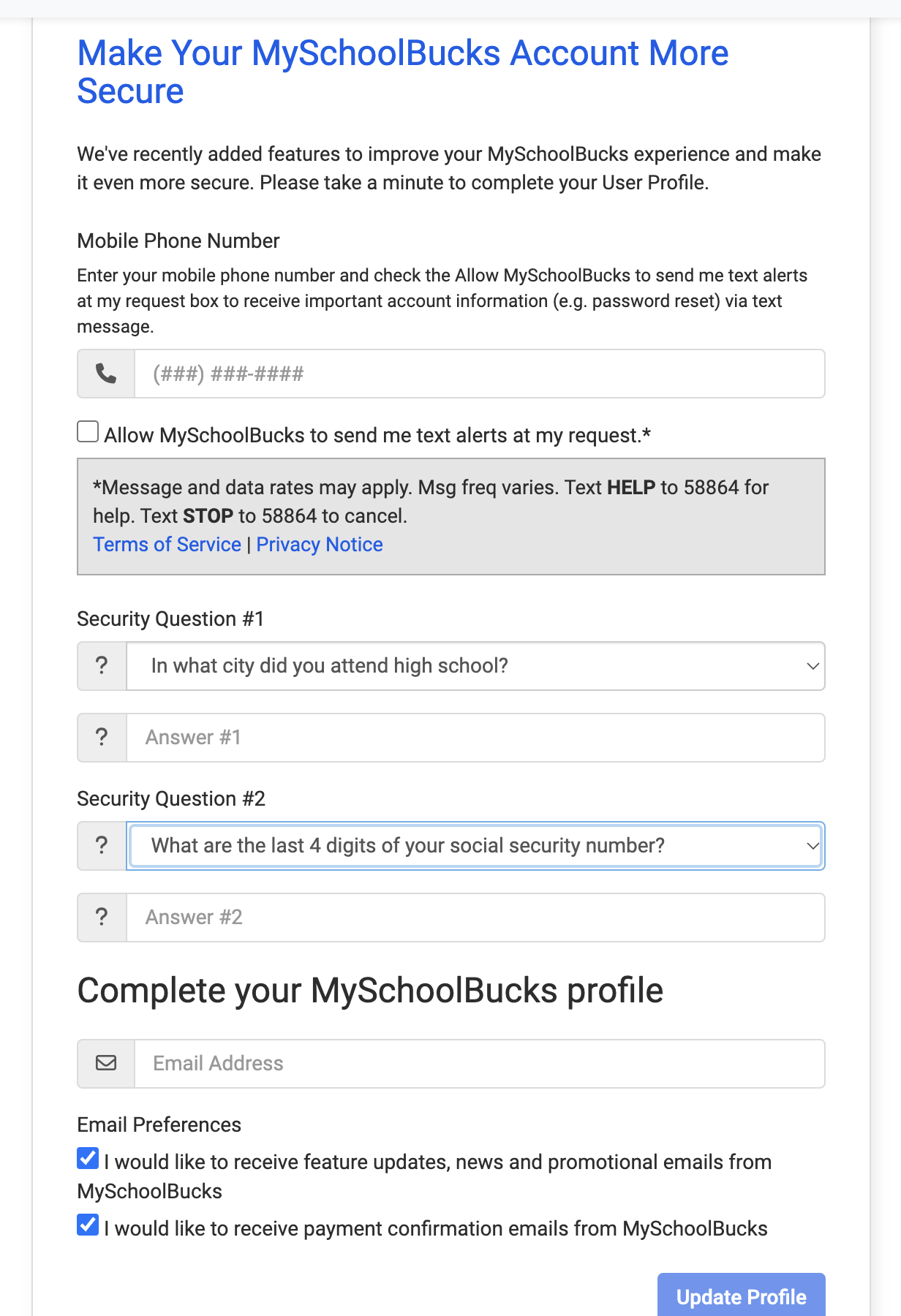
Once you are on the MySchoolBucks site you can see your student’s name, their account balance, and details about any invoices. Then you can make payments against any open invoices.